Every day we’re inundated with information. Chat’s blowing up. A client has a “hot” issue. Your boss needs your help on a presentation. The kids need to go to practice after work. Somewhere in there you need to eat. The list goes on and on and it doesn’t stop. It’s easy to see how our productivity suffers! But it doesn’t have to.
The entire post can be summed up in this: Having a process you can trust will increase your productivity.
Sounds simple enough. Having a trusted process to handle everything requiring your attention allows you to organize, plan and act more effectively. In this post I’m going to share some of my own tips and techniques that have helped me become more productive. YMMV.
The Backbone of My Productivity Process
I use a slightly modified approach using David Allen’s GTD methodology and Inbox Zero. If you’re not familiar with those, they’re both excellent personal productivity resources. But essentially I create simple buckets in my email and my task management software that support my process. They are:
- Action
- Reference
- Waiting For
- Archive
Any email that isn’t worth saving, I delete. In fact, my favorite key is the delete key. I delete a lot of emails. It’s freeing. You should try it.
My Productivity Process
1. Get to Inbox Zero Every Day
This doesn’t always happen, but I try to get to zero emails in my inbox every day. And if I don’t get there every day, I don’t beat myself up and you shouldn’t either. The point is this mindset helps me to process my email daily. Which means I’m reviewing them and making decisions about what needs to happen, and then processing them accordingly.
Here’s the thing. Your inbox is a dumping ground for everyone else’s agenda, action items, and expectations of you. Most of the time emails come with an expectation of near-immediate response. It’s unfair and often one-sided. To combat this, choose not to be a slave to your email by checking it 24/7. Decide for yourself when and how often is healthy for you to check and respond to email. Your productivity depends on it.
2. Process the Inputs
Everything coming at you should be processed somehow. And it usually falls into one of these processing categories:
- An action you need to take
- Something you might need to reference later on
- Something you’re waiting on from someone else
- All other messages are deleted or archived
Let’s break each of these down.
Action Items
Put them into a trusted tool. For me, this is Wrike for work tasks and Trello for personal tasks. Some productivity nerds might shun me for splitting between tools, but it’s what works best for me. Which, by the way, is a huge part of this — trying things out for yourself and seeing what works for you. Essentially, anything requiring my action is logged in my task management system where I know I won’t lose sight of it. I’m able to prioritize and schedule actions, which helps me maximize my time. Find that trusted system for yourself. It can be as simple as a physical notebook.
Reference Items
Anything you may need to reference later on. Don’t confuse this with archive. Reference is for things that you’re actively working on right now that may need to be referenced. This list shouldn’t be huge. If it is, it needs to be cleaned out. Doing this will free your short term memory. All you need to remember is where you stored your reference items so that you can access them quickly.
Waiting On
If you don’t track items that require follow up, things have a way of slipping through the cracks. If I’m waiting on someone else, I don’t lose sight of it until it’s complete. This is key especially when there are several moving parts, dependencies and multiple people involved. Delays can cause big, cascading issues.
But be careful not to confuse this with micro-managing. It’s really all about communication and servant-based accountability. More on that later, but ultimately if you’re following up with someone you’re waiting on — don’t be a jerk. Be nice and figure out how you can help them if they’re stuck. A friendly nudge with an offer to help will go farther than “are you done yet”.
Archive or Delete
If you can’t bring yourself to hit that delete button, just get them out of your inbox by archiving them. I highly recommend deleting things though! You will find freedom and joy in doing so. The world will not end because you deleted that email.
3. Routinely Review
As with any system or process, a schedule or routine is like the glue that holds everything together. You need to schedule times to go through your action, waiting for, and reference buckets every day (or some other regular interval that works for you). This is absolutely key to staying on top of things.
In Conclusion
While this might seem like a lot to do, once you have a trusted process in place and a routine, it really creates more meaningful time throughout your day. You’ll become more focused on doing the work that needs to be done. Therefore increasing your productivity.
Gone are the days being tethered to your email. Gone are the days where you feel like you don’t have any control. Take back that control by creating a system that enables you to do your best work.
Pro Tip
If you’ve got 100, 1,000, or 10,000 emails in your inbox, sometimes you just need to declare inbox bankruptcy. And that’s okay. It’s probably necessary. Archive them all and give yourself Inbox Zero today.
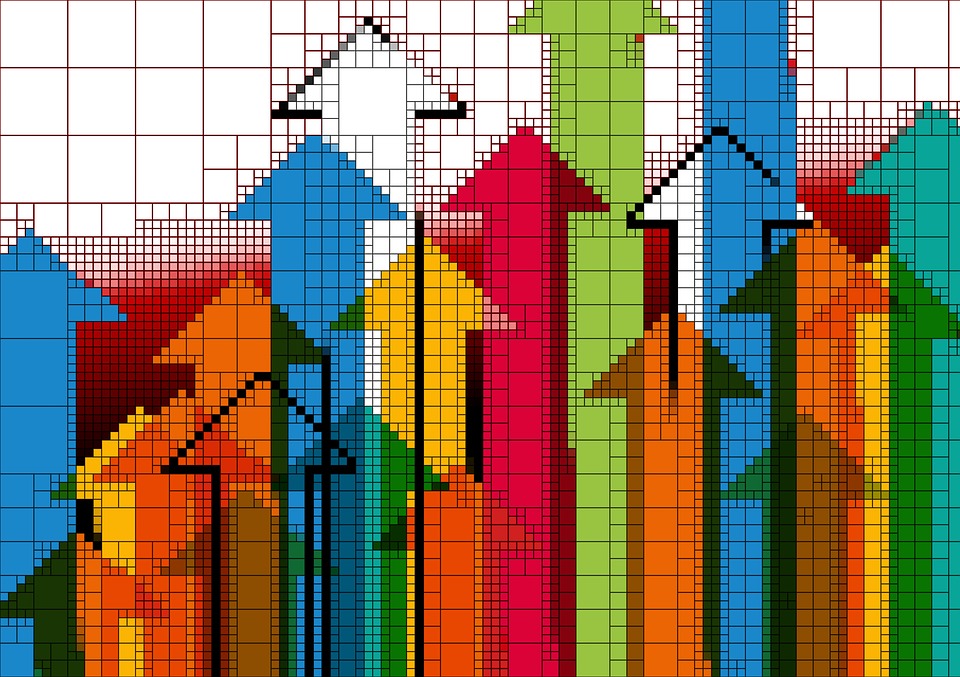
Leave a Reply